By Mohammad Odeh
Last Updated 11 July 2022
In this page:-
- What is Accurate Times ?
- Qiblah Direction
- Hejric-Gregorian Conversion
- Preferences
- Alternative Prayer Times in High-Latitude Areas.
- Prayer Alerts
- Location
- Crescent Visibility World Map
- Telescope Menu
- Accuracy
- Problem in Running Accurate Times
- Acknowledgment
- About Accurate Times
- What Is New in This Version of Accurate Times?
- Download Accurate Times
Accurate Times is the official software adopted by the Jordanian Ministry
of Islamic Affairs to calculate the prayer times in Jordan. Also, it is the
official software to calculate prayer times in UAE. The software runs
under Windows, and it is written by Mohammad Odeh, the chairman of International
Astronomical Center (IAC).
Accurate Times calculates the following astronomical events:-
Accurate Times calculates the direction of the Qiblah, that is where
to look to face the shortest way to Mecca (Ka'bah). It also calculates
the Qiblah time, that is the time at which the Sun is at the Qiblah direction,
or when the Sun's shadow is pointing towards the Qiblah direction.
Accurate Times shows also the Qiblah World Map; that is a wolrd map which
contains the Qiblah direction for the whole world as colored bands.
Please find below a small version of the Qiblah World Map.
Accurate Times can be used to convert the Hejric date to Gregorian/Julian
and vise versa. However, kindly notice that the actual sighting of the
crescent is NOT adopted for determining the first day of the Hejric month.
Accurate Times contains several options which cannot be found at once in
any other program. Kindly find below the options available in Accurate
Times:
When Fajer and Isha times disappear in High-Latitude areas, Accurate Times can calculate an alternative times. The alternative times are calculated based on the official adopted method in 2009 by the Muslim World League. To know more about this method, please visit this website: (
http://www.icoproject.org/paper.html
). To enable this option, open "Preferences" menu and check the option "Enable Alternative Prayer Time Calculations"
Accurate Times offers two kind of alerts. The first one is few Beeps you
hear before a certain time you specify. This can be used to remind you to
perform the previous prayer before the next prayer occurs! The second alert
is to hear the prayer call (Athan) when it is the time of the prayer. The
user has the option to choose to hear either Mecca Athan or Jerusalem Athan.
Accurate Times shows the possibility of seeing the crescent all over the world
by drawing colored curves on the world map. Where each color identifies a certain
possibility of seeing the crescent. Some of the features which Accurate Times
offers are:-
The meaning of the colors for each criterion is as follows:
A- Odeh Criterion:-
B- Yallop Criterion:-
C- SAAO Criterion (South African Astronomical Observatory):-
For all criteria:-
Please highly notice that the visibility of the crescent at the beginning of each
zone highly depends on the atmospheric conditions, acuity of vision, experience
of the observer and looking at the location of the crescent.
New Crescent Visibility Map (07 June 2005)
Old Crescent Visibility Map (06 June 2005)
When you are observing the lunar crescent, you might use your telescope to slew to the
Moon to see the crescent. In this case the telescope will slew to the Moon's center not
the crescent! This might be a problem if the pointing accuracy of your telescope is
not accurate enough or if your field of view is narrow. In this case you might have the
crescent out of view! This is very serious when you are observing a challenging crescent
especially with the CCD imaging technique, where you might not see the crescent until you
do some image processing! So it is essential to point exactly at the crescent not the Moon!
For this purpose Accurate Times has introduced a new feature to calculate the coordinates
of the crescent itself, and then you can enter these coordinates to your telescope to let
it slew exactly to the crescent's location!
Notice that some telescopes calculate the refraction and takes this effect into account,
while others do not! They just go exactly to the entered coordinates without any compensation
for the refraction. This might be also a serious problem if you are observing a low-altitude
crescent! Thus, at first you have to know whether your telescope calculates the refraction
or not! If it does not calculate the refraction, then the entered coordinates should be
corrected for refraction, and in this case you should choose "Refracted" option from the
"Telescope Coordinates" settings in Accurate Times menu, where as if your telescope calculates
the refraction, then you should choose "Airless".
In addition, some telescopes use the J2000 coordinates reference for the entered coordinates,
while others use the JNow reference, so you should refer to the manufacturer of your telescope
to know which reference should be used.
All care was taken to ensure the most accurate results. Comparing the
results of Accurate Times software with those of the Astronomical Almanac,
it was found that ALL the results were exactly the same, within an accuracy of
about one second, except for the Dhohur time where the maximum error was about
0.03 second!
If you have problem in running Accurate Times in Windows Vista or Windows 7 editions, then make please sure not to place "Accurate Times" folder under "Program Files" folder. It is recommended to install it directly on your "C" or "D" drive.
Special thanks go to people who offered their kind assistance or suggestions,
such as: Mr. Ahmad Al-Ashi, Mr. Ahmad Niamat, Dr. Bernard Yallop, Prof. Hasan Bilani, Mr. Jean
Meeus, Mr. Marwan Shweaki, Mr. Mohammed Al-Hati, Dr. Tarek Katbeh, Mr. Yousof Kutkut and Mr. Tareq Hadi.
Accurate Times 5.7 released on 11 July 2022.
What Is New in Accurate Times 5.7:
- Bug fixes.
What Is New in Accurate Times 5.6.1:
- Fix a bug in Moon Rise and Set times happened in last version 5.6.
What Is New in Accurate Times 5.6:
- Minor Additions.
What Is New in Accurate Times 5.5:
- Refraction is calculated now using very accurate equations, which is the
method of Hohenkerk & Sinclair (NAO Technical Notes 59 and 63, subsequently
adopted in the Explanatory Supplement to the Astronomical Almanac, 1992 - see
section 3.281.).
What Is New in Accurate Times 5.3.9:
- Fix bug in Delta T values during the period 1800 to 1860 CE.
What Is New in Accurate Times 5.3.8:
- For Asr prayer time, the effect of atmospheric refraction at noon time is added.
What Is New in Accurate Times 5.3.4:
- Revised locations for the following countries: Iraq, Saudi Arabia, UAE,
Qatar, Bahrain, Kuwait, Yemen, Jordan, Palestine, Egypt, Libya, Tunisia.
What Is New in Accurate Times 5.3.3:
- Moon House calculations is added to Accurate Times: Now you can calculate
the House of the Moon (Manazil Al-Qamar). This is found in "Sun and Moon
Ephemeris", where you should choose The Moon in this menu and select the needed
period of time. Kindly notice that the length of each House is NOT 13 degrees.
Instead, each House is given its actual length, thus it is normal for the Moon
to be in the same Moon House on two successive days, and it is also possible for
the Moon to move across two Houses within one day.
What Is New in Accurate Times 5.3.2:
- Fix bug in Telescope menu.
What Is New in Accurate Times 5.3.1:
- Minor bug fixes.
What Is New in Accurate Times 5.3:
- "Telescope Control" menu is added. This menu calculates the coordinates of
the crescent which helps in pointing the telescope exactly to the location of
the crescent instead of the Moon's center.
What Is New in Accurate Times 5.2.5:
- More Accurate Delta T Calculation.
What Is New in Accurate Times 5.2.4:
- Fix the coordinates of some cities.
What Is New in Accurate Times 5.2:
- New Locations in Europe are Added.
What is new in Accurate Times 5.1
- Fix a bug in Summer Time for Southern Hemisphere.
What is new in Accurate Times 5.011
- Fix a bug causes Run-Time Error when doing some calculations if the decimal separator is comma instead of dot.
What is new in Accurate Times 5.08
- Qiblah World Map was added.
What is new in Accurate Times 5.0
- Waxing (New) and waning (Old) crescent visibility maps were added.
What is new in Accurate Times 4.1
- Calculations for Sun and Moon Ephemeris.
What is new in Accurate Times 4.0
- Crescent Visibility for both; New and Old crescents was added
What is new in Accurate Times 3.6
- Moon Coordinates are calculated using ELP 2000-85 theory. Thus, Moon Times
and Moon Phases are much accurate than previous versions.
What is new in Accurate Times 3.5
- Geocentric or Topocentric Moon Phases Calculation was added.
What is new in Accurate Times 3.2
- The effect of Delta T is included for Prayer and Moon Times.
What is new in Accurate Times 3.1
- More reliable prayer times at high latitudes.
Kindly click here to download Accurate Times.
If you have an earlier version of Accurate Times (AT), please consider the following procedure:-
If you experienced any problem in using the software, or you have any comments or suggestions. Please let us know by sending an email to this address: info(at)astronomycenter.net Please replace (at) by @

What is Accurate Times ?
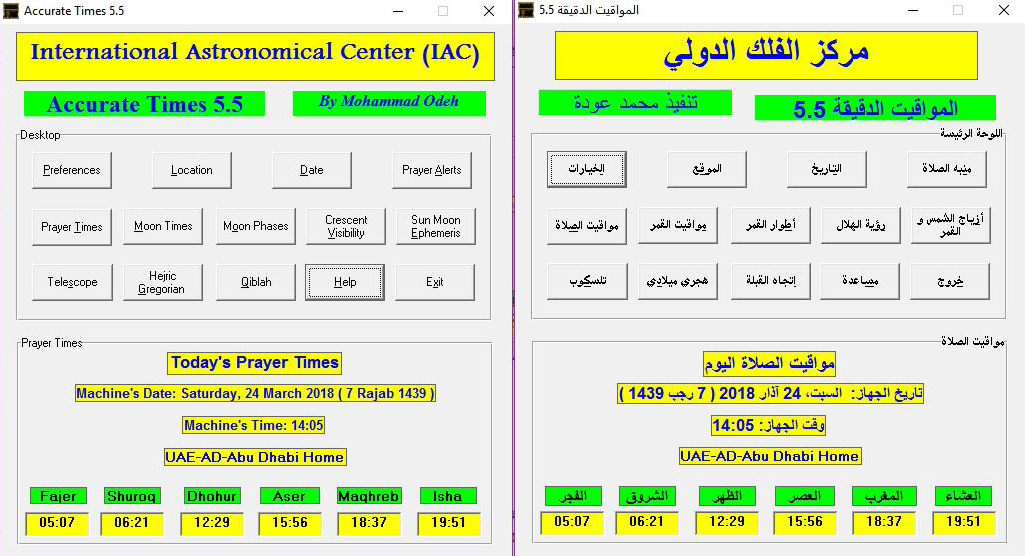

Qiblah Direction
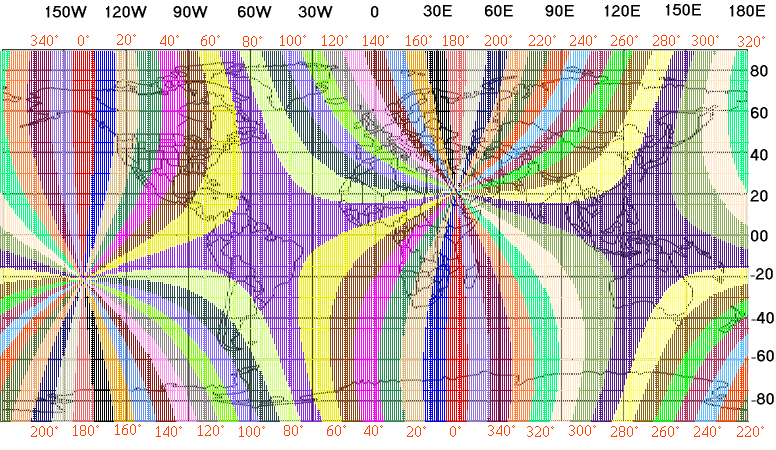

Hejric-Gregorian Conversion

Preferences

Alternative Prayer Times in High-Latitude Areas

Prayer Alerts

Location

Crescent Visibility World Map
Samples For Crescent Visibility Map
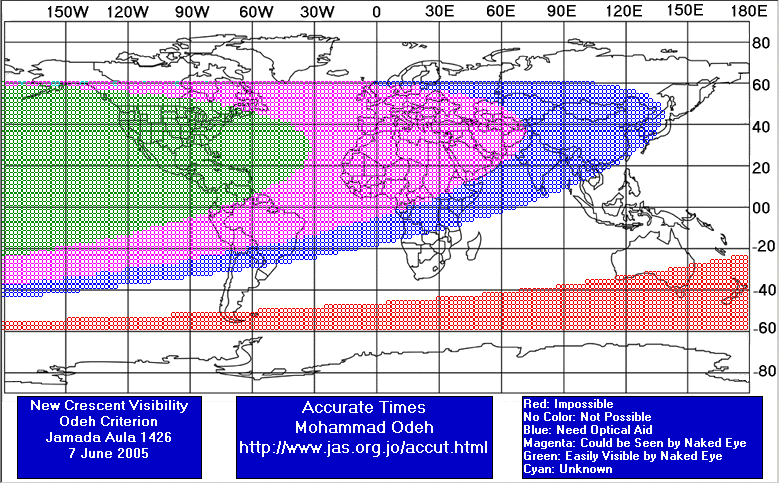
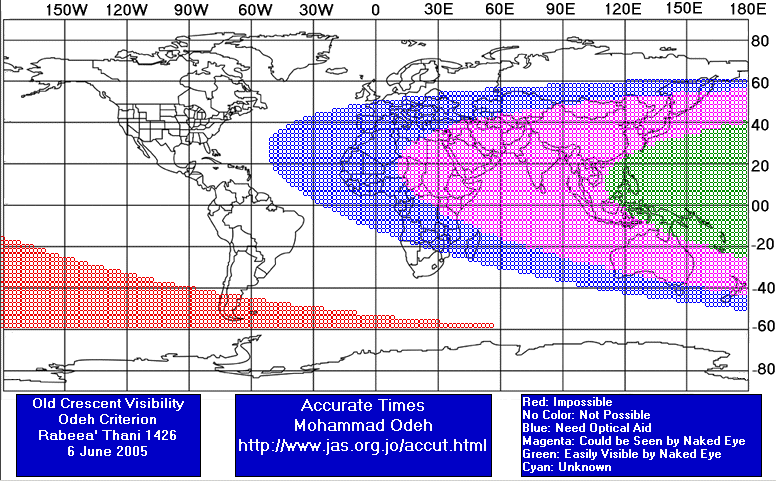

Telescope Menu

Accuracy

Problem in Running Accurate Times

Acknowledgment

About Accurate Times
By Mohammad Odeh .
International Astronomical Center (IAC).
Copyright (C) 2000-2022 IAC.
info(at)astronomycenter.net Please replace (at) by @
http://www.astronomycenter.net/accut.html

What Is New in This Version of Accurate Times?
- Fix the error found in Vista and Windows 7 when changing the location or date.
- Fix the Athan release problem in Vista and Windows 7.
- Fix the wrong times in Fajr and Isha in the main menu for high latitude areas when the alternative times method is enabled.
- Calculating Alternative Prayer Times in High-Latitude Areas when Fajer and Isha Prayer Times are Not Available.
- Better screen view at 800X600 screen resolution for both; Crescent Visibility Map and Worldwide Qiblah Map.
- Find the time at which the Sun's shadow points towards Qiblah direction.
- A bug in Qiblah Times which reduced the accuracy for about one minute in some
locations at some dates was fixed.
- Incorrect Moon times at some locations was fixed.
- Incorrect Qiblah times at some locations was fixed.
- Today's prayer times appear automatically on the main menu.
- Special Athan for Fajer prayer.
- The option to hear either Mecca Athan or Jerusalem Athan.
- Add an icon in the task bar.
- The time of next prayer appears when the mouse is put above the task bar icon.
- Run-time error at Windows XP startup was fixed.
- Failed installation on Windows NT was fixed.
- Add a progress bar on the waiting form.

Download Accurate Times 5.7
By Moh'd Odeh. Copyright © 1998-2022 International Astronomical Center (IAC), All Rights Reserved. This material may not be reproduced in any form without permission. For more information Kindly send E-mail





